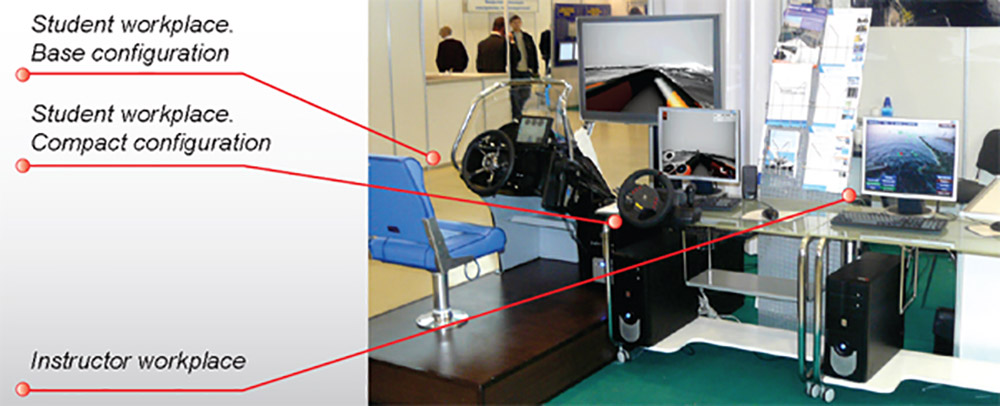SMALL CRAFT SIMULATOR -SCS
Small Craft Simulator SCS conforms to international standards for the training and demonstrating of competence of navigators of sea-going and inland waterways small craft. The simulator offers a wide variety of training areas, exercises and ship models.